Feedback Aide Site Labs Usage
- Click "Add new feedback item" to select the
stimulus,responseand (optional)rubricto create a new feedback sessionapp.feedbackSession. -
Steps to use the API predefined UI
- Public methods ->
createUI: to create a UI helper object - Public methods ->
ui.attach: to render our predefined UI into the provided DOM hook - Public methods ->
ui.generateFeedback: to kick off our AI grading process - (Optional) Public methods ->
ui.generateFeedback().cancel(): to cancel the current running our AI grading process - (Optional) Public methods ->
ui.detach: to remove the current predefined UI - (Optional)Public methods ->
ui.getFeedback: to retrieve the final grading result
- Public methods ->
-
Steps to use the API without our predefined UI
- Feedback Session Events ->
on('feedback:progress'): to start listening for ongoing grading process data - Public methods ->
feedbackSession.generateFeedback: to kick off our AI grading process - Public methods ->
feedbackSession.getFeedback: to retrieve the final grading result
- Feedback Session Events ->