Activity Summary by Group Report — End2End Demo
Step 1: Initialise dataset aggregation job
Call Data API to initialise a dataset job with the desired report config.
Endpoint: https://data.learnosity.com/latest/reports/datasets
Action: set
HTTP method: POST
Request:
Warning: Invalid JSON
Response:
Step 2: Upload users and groups
Use a PUT request to upload your users and groups to the input_files URLs retrieved in step 1.
users.ndjson:
Response:
Step 3: Commence dataset aggregation job
Call Data API with the dataset_type, job_reference and dataset_id from step 1.
Endpoint: https://data.learnosity.com/latest/jobs/reports/datasets
Action: set
HTTP method: POST
Request:
Response:
Step 4: Poll for job completion
Via Data API:
Endpoint: https://data.learnosity.com/latest/jobs
Action: get
HTTP method: POST
Request:
Response:
Step 5: Render via Reports API
Initialise the activity-summary-by-group using a standard Reports API init() call.
Request:
Warning: aggregation job may not have completed. Poll job status again.
Aggregation job has completed.