ibk-analysis-by-question — End-to-end Demo
Step 1: Initialise a new dataset using Data API
Create and configure a new dataset.
Call Data API to initialise a dataset job with the desired item analysis config.
| Endpoint | https://data.learnosity.com/latest/reports/datasets |
|---|---|
| HTTP Method | POST |
| Action Type | set |
| Parameter | Description |
| dataset_type string |
"ibk-analysis-by-question"
|
| Other parameters | See implementation guide. |
The endpoint returns a dataset_id and one or more
URLs (input_files) to which input files need to be uploaded (in step 2).
If input files are not required to be uploaded (determined by the file_count parameter),
a dataset_type and a job_reference are returned,
and you can proceed directly to step 3 below.
Request
Response
Step 2 (a): Upload sessions filters
Upload the input files required for the dataset. The data is uploaded to a specific URL returned from step 1.
Use a PUT request to upload your session
filters to the input_files URLs.
Once all the input files have been uploaded, the dataset-generation job can be started, in step 2(b).
Input file
Response
Step 2 (b): Commence dataset aggregation job
Notify Data API that input files have been uploaded and kick off the dataset generation job.
Call Data API with the dataset_type and dataset_id
from step 1.
| Endpoint | https://data.learnosity.com/latest/jobs/reports/datasets |
|---|---|
| HTTP Method | POST |
| Action Type | set |
| Parameter | Description |
| dataset_type string |
"ibk-analysis-by-question"
|
| dataset_id string |
Identifier of the dataset to begin generating, obtained in step 1.
|
The endpoint returns a job_reference which is used to poll its status,
in step 3.
Request
Response
Step 3: Poll for job completion
Monitor the status of the job for completion through Data API.
| Endpoint | https://data.learnosity.com/latest/jobs |
|---|---|
| HTTP Method | POST |
| Action Type | get |
| Parameter | Description |
| references array |
An array containing the
|
The endpoint returns the status of the job, usually queued,
running or completed.
If an error occurred, the status will be halted,
and an error message will be present in results.error.
Request
Response
Step 4: Retrieve Data
Retrieve results via Data API. On completion, raw report data can be retrieved by your server application using Data API.
Query Data API to retrieve the generated datasets.
| Endpoint | https://data.learnosity.com/latest/reports/datasets |
|---|---|
| HTTP Method | POST |
| Action Type | get |
| Parameter | Description |
| dataset_type string |
"ibk-analysis-by-question"
|
| dataset_id string |
Identifier of the dataset to retrieve, obtained in step 1.
|
The endpoint returns a list of output files in different formats (json, csv.gz).
summary: A JSON summary of your dataset. Containssummary_fieldsdata.dataset: The full dataset containingfieldsdata for all questions.
Request
Warning: Analysis job may not have completed.
Response
Datasets
- waiting for data...